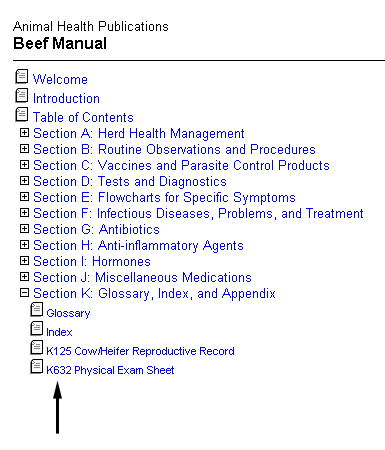Look at the bottom left hand frame in your browser. This area contains a directory tree that allows you to access information in the manual (see Fig. 1). Initially, the sections to the manuals are closed. If you want to expand the section, simply click on the "+" sign to the left of the section name as shown in Fig. 1 and it will expand the contents to look like Fig 2.
If you want to collapse the contents, simply click on the "-" signs to close the respective sections and their documents.
If you want to access a specific document, click on the heading of the document as shown in Fig 2. and the contents of the document will display in the large center frame of your browser.
Adjusting The Frames: To adjust the size of any frame, move your mouse over the gray bar on the side of the frame. When the indicator changes to a "double arrow," left click on the mouse and drag the side of the frame to the desired location.
Figure 1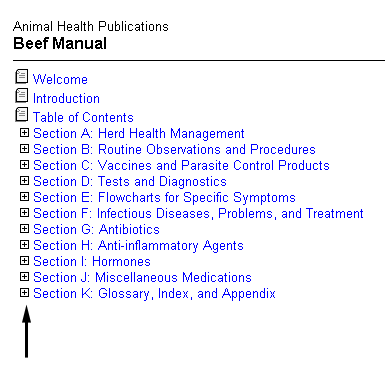
Figure 2